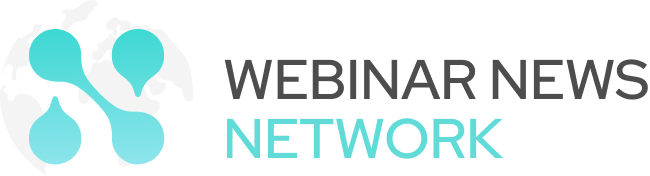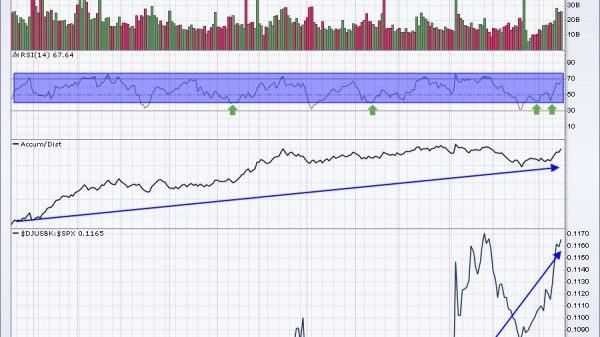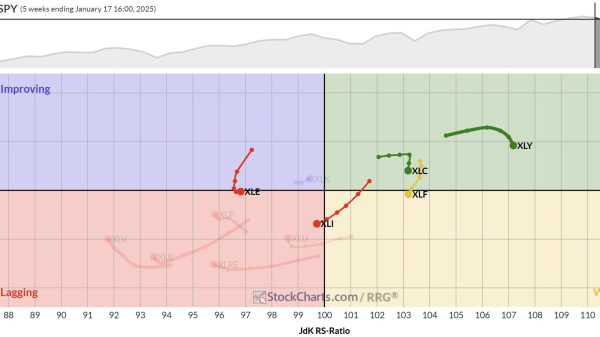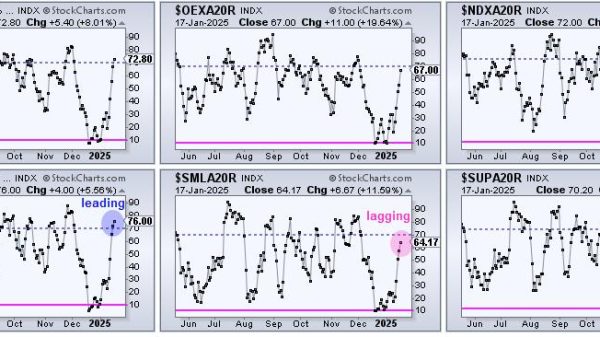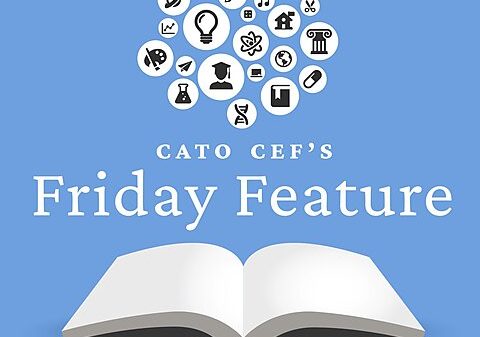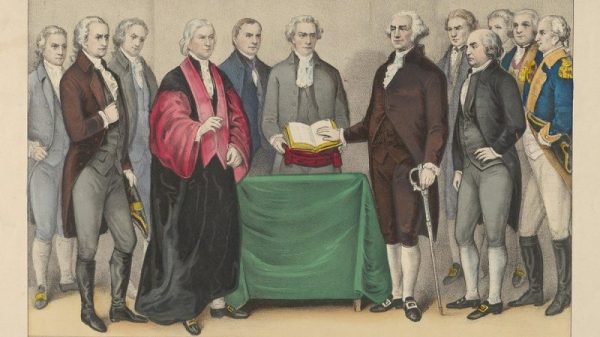Google is adjusting the “profile sharing” feature in its Google Messages app to allow users to set custom contact names and photos on their own devices for their stored contacts and others they send text messages. As reported by 9to5Google, a change rolled out late last year that overrode your custom names and photos with each individual’s broadcasted profile, but now you can change it back to give friends, colleagues, and family members the names and avatars that you think they should have.
The profile-sharing feature was announced in late 2023, as Google continued to push the rollout of RCS, and works similarly to Contact Posters on iPhones. Android Authority found a reference in Android code in October that Google was working to allow for customer profile photos yet again.
Google’s updated support page for profile sharing now outlines steps to set a local contact photo that replaces the one shared by your contact. To customize their name or appearance, tap on a contact name or picture of a person in a Google Messages chat, then tap their photo on the details page. From there, you can switch between their shared one or your own custom one for them.